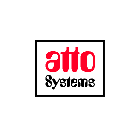|
|
Image processing
|
Cameras
|
Description
|
|
|
|
|
|
|
|
Median filter
|
TI-CAMs
|
good to filter noise out of images
|
|
|
3x3 Convolution filter
|
ALL
|
many uses, i.e. sharpening, softening, edge enhancement
|
|
|
Barcode reader
|
ALL
|
reads Code 39 and Interleaved 2 of 5, ask for others pls.
|
|
|
Rectangle test
|
ALL
|
relation bright / dark within an area (threshold, rotatable)
|
|
|
Circle test
|
ALL
|
relation bright / dark within a circular area
|
|
|
Color pixel counter
|
ALL
|
multiuse color-segmentation or grayscale texture analysis
|
|
|
Contour
|
ALL
|
subpixel-precise contour-following
|
|
|
Correlation init
|
ALL
|
store a pattern for later selection by the Correlation exec
|
|
|
Correlation exec
|
ALL
|
normalized correlation - searching by matching patterns
|
|
|
Edge detection
|
ALL
|
high-quality filtered single-line edge-detector
|
|
|
Fast edge detection
|
ALL
|
fast version of the edge-detector, only 0, 45, 90 ... degrees
|
|
|
Edge detection 2
|
ALL
|
multi-line, fast, threshold based edge-detector
|
|
|
Find blobs
|
ALL
|
image binarization (2 thresholds) and object segmentation
|
|
|
Image area
|
ALL
|
Copy,And,Or,Xor,Not,Add,Sub,Min,Max,Pyramid,Subsample
|
|
|
Image projection
|
ALL
|
horizontal or vertical projection : average brightness
|
|
|
Light balance
|
ALL
|
checks the average brightness - detects illumination failure
|
|
|
Percent threshold
|
ALL
|
threshold that follows brightness, also average brightness
|
|
|
OCR tool
|
ALL
|
simple OCR, teachable, size independent, rotatable
|
|
|
Object recognition ini
|
TI-CAMs
|
teach an object to recognize later
|
|
|
Object recognition exec
|
TI-CAMs
|
recognize objects, even zoomed, rotated and occluded
|
|
|
Load image area
|
ALL
|
loads part of an image from flash, like patterns or masks
|
|
|
Save image area
|
ALL
|
saves part of an image, like error-images or patterns
|
|
|
Watershed segmentation
|
TI-CAMs
|
segments the image using region-growing based on ridges
|
|
|
|
|
|
|
|
Graphics & Calculations
|
Cameras
|
Description
|
|
|
|
|
|
|
|
Marker
|
CAMs
|
draws a cross of the size you wish at a point you specify
|
|
|
Text box
|
CAMs
|
text output
|
|
|
Distance
|
ALL
|
distance measurment between points and / or lines
|
|
|
Angle
|
ALL
|
angle measurement
|
|
|
Calculator
|
ALL
|
calculations with tool-results
|
|
|
Tolerance
|
ALL
|
checks if a value is within a given range
|
|
|
Midpoint
|
ALL
|
creates a point on the line between 2 pts. between or behind
|
|
|
Make point
|
ALL
|
creates a point at a location specified by two values
|
|
|
Convert point
|
ALL
|
creates values out of the X and Y coordinates of a point
|
|
|
Infinite line
|
CAMs
|
draws a line given by a point and an angle
|
|
|
2-point infinite line
|
ALL
|
draws a line through two points and returns the angle
|
|
|
Finite line
|
CAMs
|
draws a line between two points
|
|
|
Best line
|
ALL
|
approximates a best-fit line from up to 10 points, see also
|
|
|
Line-cross
|
ALL
|
returns the crossing point of two lines
|
|
|
Point-projection
|
ALL
|
returns the point on a line, that is closest to a given point
|
|
|
Line across circle
|
ALL
|
returns the points where a line crosses a circle
|
|
|
Tangent
|
ALL
|
returns closest, farest and the two tangential points
|
|
|
2-point circle
|
ALL
|
draws a circle from center and point, gives the radius
|
|
|
3-point circle
|
ALL
|
draws a circle from 3 points, gives center, radius and area
|
|
|
Best circle
|
ALL
|
approximates a best-fit circle from up to 10 points, see also
|
|
|
Circle-cross
|
ALL
|
finds the crossing points of two circles
|
|
|
Rectangle
|
ALL
|
draws a rectangle from center, angle and size, gives area
|
|
|
Coordinate system
|
CAMs
|
draws a coordinate system
|
|
|
|
|
|
|
|
Pointlist
|
Cameras
|
Description
|
|
|
|
|
|
|
|
Load pointlist
|
ALL
|
loads a pointlist from flash, good for program-parameters
|
|
|
Save pointlist
|
ALL
|
saves a pointlist to flash-memory
|
|
|
Set pointlist parameter
|
ALL
|
sets one of the 8 parameters of a part of the pointlist
|
|
|
Set pointlist item
|
ALL
|
sets one element of the pointlist (point + 8 parameters)
|
|
|
Get pointlist parameter
|
ALL
|
gets one of the 8 parameters from one element of the list
|
|
|
Get pointlist item
|
ALL
|
gets one element of the pointlist (point + 8 parameters)
|
|
|
Get blob
|
ALL
|
gets the information of one blob object from the pointlist
|
|
|
Sort pointlist
|
ALL
|
rearanges pointlist elements depending on one parameter
|
|
|
Filter pointlist
|
ALL
|
copies part of the pointlist depending on one parameter
|
|
|
Display pointlist
|
CAMs /*
|
more then one way to display points from the pointlist
|
|
|
Generate line coordinates
|
ALL
|
generates coordinates on a line in pointlist elements
|
|
|
Generate circle coordinat.
|
ALL
|
generates coordinates on a circle in pointlist elements
|
|
|
Move & Rotate pointlist
|
ALL
|
displaces and rotates pointlist coordinates vs. point or line
|
|
|
Get grayvalues from pts.
|
ALL
|
reads the grayvalue at point locations into a parameter
|
|
|
Pointlist median filter
|
ALL
|
filters a parameter sequence over a part of the pointlist
|
|
|
Pointlist edge-detection
|
ALL
|
detects edges on a parameter sequence
|
|
|
Pointlist distance
|
ALL
|
fills a parameter sequence with the distance to a point or line
|
|
|
Pointlist angle
|
ALL
|
fills a parameter sequence with the angle to a point
|
|
|
Pointlist Best-line
|
ALL
|
approximates a best-fit line from pointlist points
|
|
|
Pointlist Best-circle
|
ALL
|
approximates a best-fit circle from pointlist points
|
|
|
Pointlist Hough-line/circle
|
TI-CAMs
|
approximates a Hough line or circle from pointlist points
|
|
|
Contour matching
|
TI-CAMs
|
very powerfull multi-contour object comparision, subpix errors
|
|
|
Matching error filter
|
ALL
|
filter for creating two-dimensional error-objects
|
|
|
Pointlist compare
|
ALL
|
finds best matched position between lists, linear and circular
|
|
|
Fast pointlist compare
|
ALL
|
same as above, but integer precision instead of floating pt.
|
|
|
|
|
|
|
|
String-buffer
|
Cameras
|
Description
|
|
|
|
|
|
|
|
Load string-buffer
|
ALL
|
loads strings from flash - i.e. for the graphical user-interface
|
|
|
Save string-buffer
|
ALL
|
saves strings to flash - i.e. from OCR, barcode, ...
|
|
|
Put character into buffer
|
ALL
|
sets an element of the String-buffer
|
|
|
Get character from buffer
|
ALL
|
gets an element of the String-buffer
|
|
|
Number to string
|
ALL
|
takes a value (result) and writes it as a sequence of numbers
|
|
|
String to number
|
ALL
|
takes a sequence of numbers and returns a value (result)
|
|
|
Show string
|
CAMs
|
displays a string on the screen
|
|
|
Compare strings
|
ALL
|
compares two strings
|
|
|
|
|
|
|
|
Graphical user-interface
|
Cameras
|
Description
|
|
|
|
|
|
|
|
Window
|
TI-CAMs
|
draws a window
|
|
|
Button
|
TI-CAMs
|
draws a button
|
|
|
Edit / Text field
|
TI-CAMs
|
draws an edit or text field
|
|
|
Radio-button
|
TI-CAMs
|
draws a group of radio-buttons
|
|
|
Checkbox
|
TI-CAMs
|
draws a checkbox
|
|
|
Spin / Combo
|
TI-CAMs
|
draws a spin-control or toggle-text (instead of combo-box)
|
|
|
Initialize GUI
|
TI-CAMs
|
initializes various properties of the GUI
|
|
|
GUI rectangle
|
TI-CAMs
|
draws an optionally user-resizable/rotatable color rectangle
|
|
|
|
|
that also can be invisible and capture mouse-events
|
|
|
|
|
more drawing-styles like ellipse, cross, arrow coming
|
|
|
|
|
|
|
|
Statistic counters
|
Cameras
|
Description
|
|
|
|
|
|
|
|
Reset counters to 0
|
ALL
|
resets one or all counters to zero
|
|
|
Increment counter
|
ALL
|
increments a counter (+1)
|
|
|
Decrement counter
|
ALL
|
decrements a counter (-1)
|
|
|
Set counter
|
ALL
|
sets a counter to a given value
|
|
|
Save counters to flash
|
ALL
|
saves all counters to flash, they are relodaded at power-up
|
|
|
|
|
|
|
|
Input / Output
|
Cameras
|
Description
|
|
|
|
|
|
|
|
Get I/Os
|
ALL
|
reads the state of the PLC-input-lines
|
|
|
Set I/Os
|
ALL
|
sets the state of the PLC-output-lines
|
|
|
Get I/O-box
|
ALL
|
reads the state of the PLC-input-lines from an extension-box
|
|
|
Set I/O-box
|
ALL
|
sets the state of the PLC-output-lines of an extension-box
|
|
|
Clean serial input queue
|
ALL
|
deletes the content of the serial input-buffer
|
|
|
Receive result
|
ALL
|
receives a result value via serial port
|
|
|
Send result
|
ALL
|
sends a result value via serial port
|
|
|
Receive string
|
ALL
|
receives part of the string-buffer via serial port
|
|
|
Send string
|
ALL
|
sends part of the string-buffer via serial port
|
|
|
Receive pointlist
|
ALL
|
receives part of the pointlist via serial port
|
|
|
Send pointlist
|
ALL
|
sends part of the pointlist via serial port
|
|
|
Receive image-area
|
ALL
|
receives a rectangular area of the image via serial port
|
|
|
Send image-area
|
ALL
|
sends a rectangular area of the image via serial port
|
|
|
|
|
|
|
|
Program flow
|
Cameras
|
Description
|
|
|
|
|
|
|
|
Cycle counter
|
ALL
|
number of program executions - good for initializations
|
|
|
IF / ELSE / CASE
|
ALL
|
enables conditional execution
|
|
|
GOTO
|
ALL
|
jumps to a label
|
|
|
LABEL
|
ALL
|
labels a place to jump to
|
|
|
Load user-program
|
ALL
|
loads another user-program
|
|
|
Exec (external source)
|
ALL
|
executes an external exec-module (alien source)
|
|
|
Exit
|
ALL
|
exits the program to Edit-mode or operation system
|
|
|
|
|
|
|
|
Other
|
Cameras
|
Description
|
|
|
|
|
|
|
|
Take picture
|
ALL
|
takes a new picture with given shutter and triggering
|
|
|
Take CMOS picture
|
M40
|
takes a new picture of given size, shutter and triggering
|
|
|
Copy picture
|
ALL
|
copies the entire image between frame & freeze buffers
|
|
|
Button & LED
|
Sensors
|
checks the button and sets the LEDs off the sensors M40,50
|
|
|
Pause / Wait
|
ALL
|
stops the execution for a given time or until a mouse-click
|
|
|
Timer
|
ALL
|
returns elapsed time in hr:min:sec:ms - up to 10 timers
|
|
|
Delete file / Pack flash
|
ALL
|
deletes a file and does fast flash-packing
|
|
|
Free correlation pattern
|
ALL
|
deletes one of the patterns loaded with Correlation init
|
|
|
Select calibration set
|
ALL
|
activates one of the calibration sets
|
|
|
Calibration
|
ALL
|
initialize a calibration set out of the real measuring
|
|
|
|
|
|